Line-item Debit and Credit Memo Enhancements
Our team frequently highlight new feature releases by SAP Ariba and test them within our internal systems. New feature has been released related to the enhance functionality of line item debit and credit memo.
Customer challenge:
Since Q4 2017, Ariba Network offers user interfaces for suppliers to send line-level price adjustments on debit and credit memos. It also provides line-level quantity adjustments on credit memos. Given the fact some customers are going to handle Price Adjustments for Debit and Credit Memos on Ariba Network, but also on Invoice Management and Buying & Invoicing, some enhancements are required:
- Suppliers should view the invoiced price to enter the right value with the information clear and visible
- Ability to handle unplanned charges through items with price zero
- They must not be able to change the quantity for price adjustments
- They must not be able to change the price for quantity adjustments.
- Line Item must reference to original invoice line
- The maximum quantity that can be subsequently credited/debited is the quantity that has already been invoiced.
Solution:
Several enhancements have been applied to avoid errors, improve visibility, and restrict some actions leading to confusion. Business rules allow buyers to control and set restrictions for suppliers when creating LICM or LIDM. A new invoice transaction rule is added that allows buyers to control how suppliers make changes to credit and debit memo. Buyers can allow suppliers to enter zero unit price in line-item debit memos (LIDM) and line-item credit memos (LICM). Similarly, Buyers can allow suppliers to enter zero quantity on line-item credit memos.
In the 2005 release, SAP Ariba included this feature and Brainbox Consulting has tested it. Let us show you how it works!
Key Benefits:
- Higher clarity about the increased/decreased amounts in relation to the original invoice resulting in less errors.
- Improved experience for buyers as they get more consistent Credit/Debit memos through new business
- rules
- Improved Balance tracking for PO line items
- Price adjustments in debit memos
Supplier has now the ability to enter the increase/decrease on the price for goods and services invoiced in a simple/clear way. This way, buyer pays the appropriate amount for the goods and services rendered by suppliers.
The Create Line-Item Debit Memo page now includes Increase in Unit Price column. This also includes new column Unit Price that displays the value for the invoiced price.

- Quantity adjustment locked on debit memos
Quantity field on Line Item Debit Memo is locked for changes so that buyer will accept the adjustment over the price by item avoiding any confusion.

- Adding unplanned charges through debit memos
Suppliers can use these debit memos to make line-item level adjustments, by making the line-item price zero if required, to handle unplanned charges like shipping, freight costs, special handling, among others.

- Price adjustments in credit memos
Suppliers can use these credit memos to make line-item level price adjustments for goods and services invoiced in a simple/clear way.
The Create Line-Item Credit Memo page now includes Decrease in Unit Price column. This also includes new column Unit Price that displays the value for the invoiced price.

- Adding unplanned charges through credit memos
Suppliers can use these credit memos to make line-item level adjustments, by making the line-item quantity zero if required, to handle unplanned charges like discount, shipping, freight costs, special handling, among others.
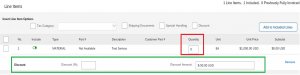
- Quantity adjustment on credit memos exceeding the invoiced amount
Suppliers are now allowed to create line item credit memo exceeding the invoiced amount. However, credit amount should not be greater than invoiced amount.
Below shows Invoice showing 10 invoiced quantity

Credit memo showing quantity adjustment that exceed the invoiced quantity (-11)

At Brainbox we follow new releases by SAP Ariba closely and we test each one of them thoroughly. This way of working enables us to implement the newest innovations at our customers. Our consultants are available for implementing new features and we can apply changes to existing SAP Ariba configurations. For more information on our expertise, check: https://brainbox.consulting/consulting-services-sap-ariba/ or contact us at sales@brainbox.consulting.

