SS- 15693 Support for separate envelopes for primary and alternative bids
Envelope Bidding
Envelope bidding in SAP Ariba Sourcing is derived from the traditional paper-based envelope bidding that is used for example in government tenders. The information requested from suppliers is organized into different sections (envelopes), for example, a section about Technical information and a section about pricing. When evaluating these responses both envelopes are sealed. In turn, these envelopes will be opened by the right team of buyers, to ensure that the practice of justifying a selection only based on price or other elements is avoided.
Ariba Sourcing mimics this process and requires that buyers can see only certain sections of an event containing supplier responses in sequence and must qualify or disqualify participants before opening the next section (envelope) in the series. Buyers can also be restricted in opening certain envelopes by creating project teams and authorize/restrict them to open certain envelopes.
Alternative bidding
Within an envelope bidding event, but also in a regular sourcing event, Suppliers might like to respond to your event in a slightly different way to provide the buyer with better pricing. Because they are experts in providing a particular item or service, suppliers can often make suggestions that can save the buyer money by:
- Proposing Alternative pricing which often contains a cheaper price for a product with slightly different specifications
- Creating Bundles and group items together in a bundle to create pricing discounts
- Creating volume tiers of line items and provide a distinct price for every tier, this way suppliers can communicate where their price breaks are.
With the release of this feature, alternative bidding is now added to the envelope bidding event to ensure that the primary and alternative bids are contained in separate envelopes enabling the team members to evaluate the responses separately.
How to enable this feature in the Ariba realm
In the example that we use, an RFP template is selected with envelope bidding already enabled. In this event, two sections are created and converted to envelopes on which suppliers can place their primary and alternative bids.
Step 1: In the first step the under Envelope rules “Separate envelopes for primary and alternative bids” must be set to yes. Important to note is that in the existing bidding Rules, ”Can participants create alternative responses” and “Can participants create alternative prices” are also set to yes.

Step 2: After the team members are assigned to open the right envelopes in the Team menu, the user may start converting the sections in the Content menu to envelopes. In this example, two sections were created for envelopes: Technical Specifications and Commercial terms.
To create the envelopes select the section and click edit
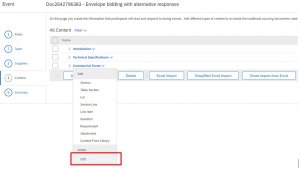
Once in the Edit Section Menu, select the envelope option and select the envelope number created in the Rules menu. Since we want to assign the commercial terms to the second envelope, select 2.
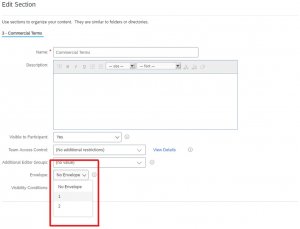
Notice that the sections are converted to envelopes as indicated by the envelope icon.
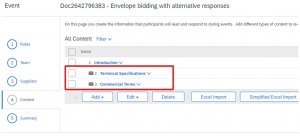
Step 3: Once the bidding is completed the status of the RFP event will move to the Pending selection. In this phase, the envelopes containing the Technical Specifications and Commercial Terms from the supplier can be opened by the buyer.

Step 4: When opening the envelope a list of participants and their alternative bids will appear, this became available due to the option “Separate envelopes for primary and alternative bids” in step 2, this option was set to yes and the supplier provided an alternative bid to the primary one.

As seen in the figure above the buyer may select the primary or alternative bid or both, This is possible because of the separate envelopes for the primary and alternative responses that were created when setting op the RFP event.


